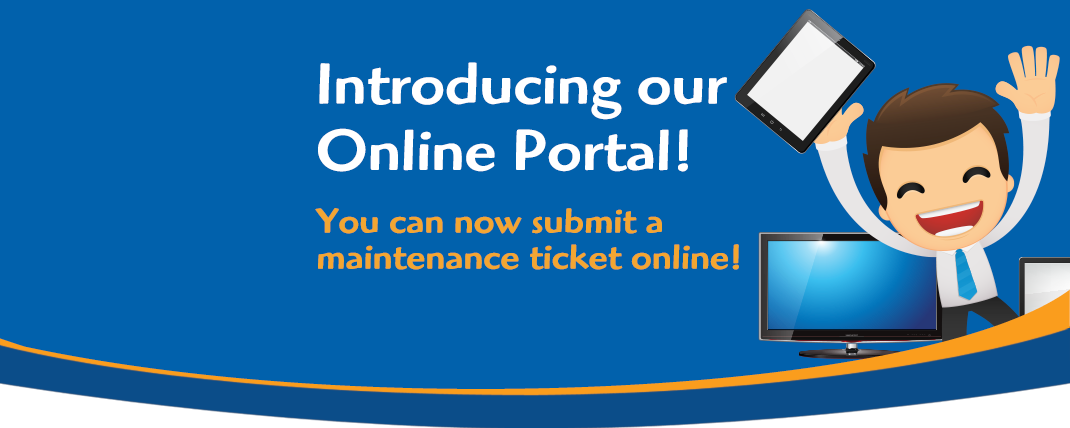Maintenance How To
To help make life simpler for you, we encourage you to take advantage of MyGuestPortal.com to make an Online Maintenance Request instead of coming into (or calling) the front office.
How to Make an Online Maintenance Request
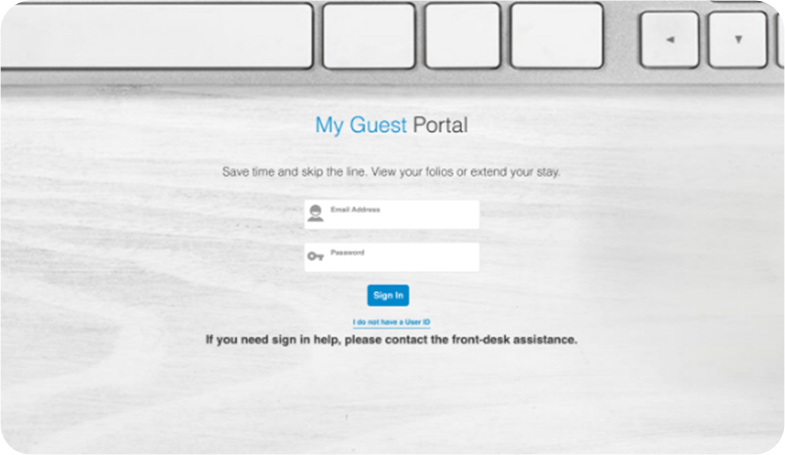
1. Sign in using your email address & password.
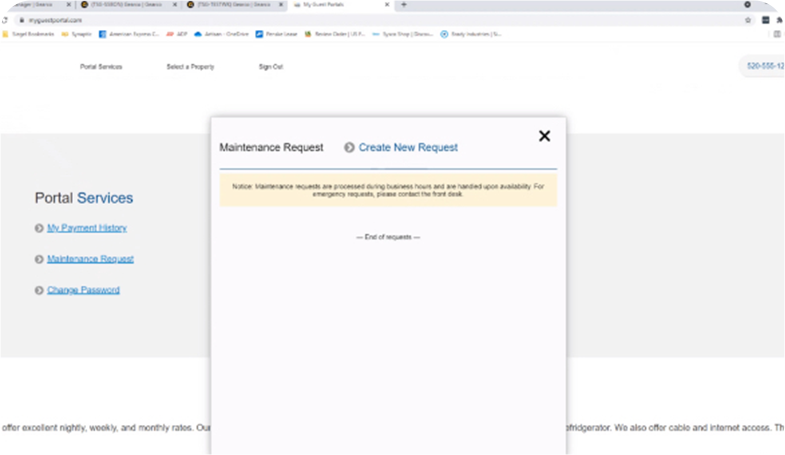
2. Scroll down to Portal Services and select Maintenance Request.
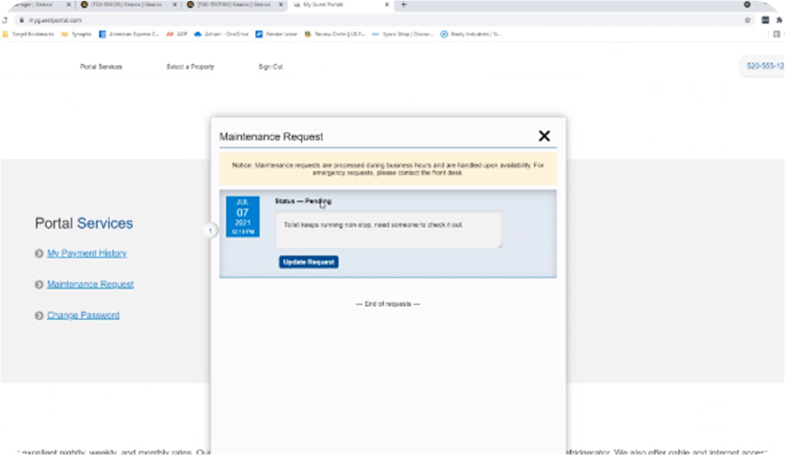
3. Click Create New Request and enter your request in the box, and click “Submit.”
After you submit your request the status will change to “Pending”, this means that your request wasent to the property. While your request is in “Pending” status you will be still able to “Update Request” (add/revise notes) until the property changes the status to “Open”.
Maintenance Ticket Status
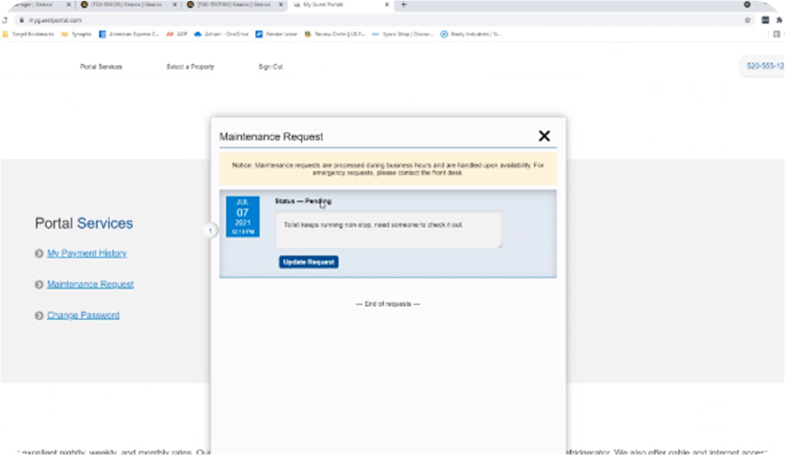
Ticket Status: Pending
Once the property changes your status to “Open” you will no longer be able to update your request. You will have to submit a new request.
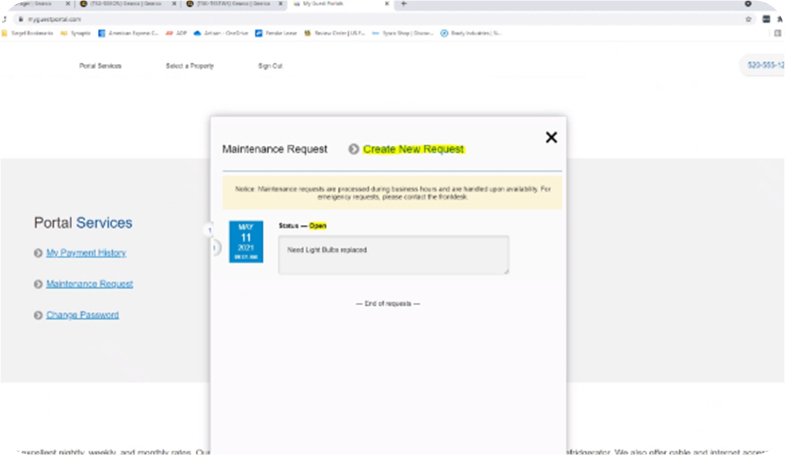
Ticket Status: Open
The property is working on your request and if they need additional information, they will contact you directly. It will remain in this status until the property completes your request, then the status will change to “Closed”.
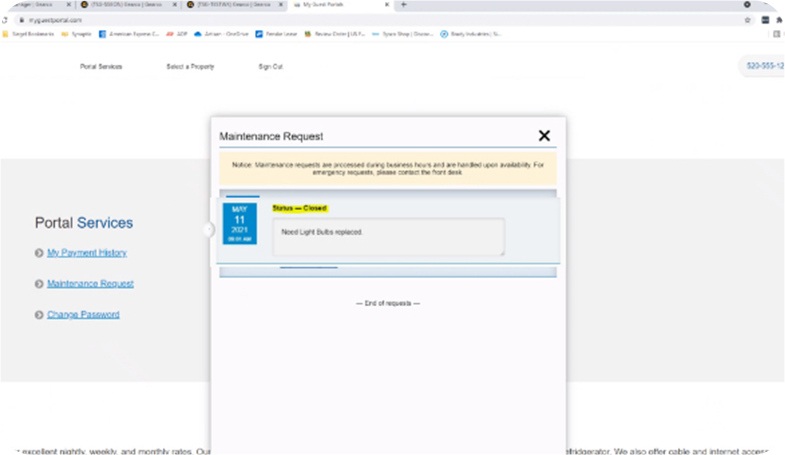
Ticket Status: Closed
Maintenance requests are processed during business hours and are handled upon availability. For emergency requests, please contact the front desk in person or by phone.
Troubleshooting
In the event you forget your username (the username is your email address) or password you can complete the registration process again, enter the security code that is sent to your email and gain access to the portal.
You can update your password by clicking ‘Portal Services’ and ‘Change Password’. You will need to create a new password for your account (10 character minimum) and confirm it, then click ‘Set Password’.
For properties with electronic keys, we can have them delivered to you, or if you wish to pick them up,
call us ahead of time and we will have your keys ready when you get here for quick pick-up.
If you experience any issues setting up your account or processing payment, please contact the front desk.